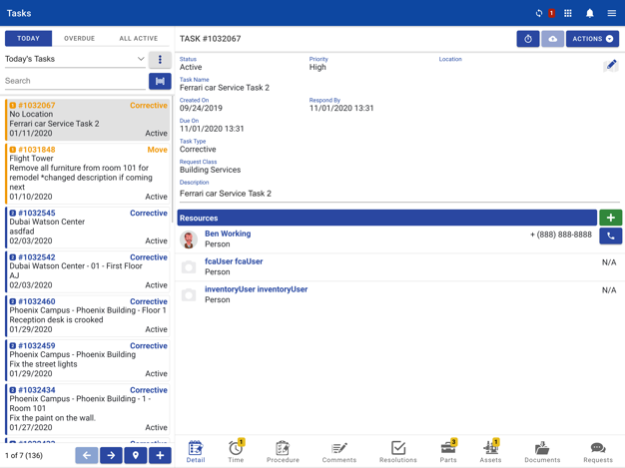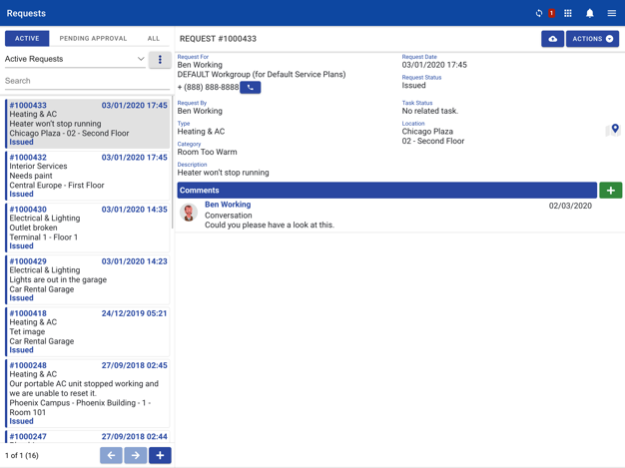eCIFM® On The Go! 4.5.2
Continue to app
Free Version
Publisher Description
eCIFM® On The Go! extends IBM TRIRIGA functionality to the mobile device. On The Go! has a broad spectrum of functionality for users depending on their functional role. Users have all the key information required to complete their tasks at their fingertips when they are away from their desks whether they are connected or disconnected from the internet. On The Go! automatically detects when a device comes on and offline and synchronizes their data to TRIRIGA based on the application settings. Increase efficiency and decrease errors, use On The Go! to put TRIRIGA in the hands of your mobile workforce!
With Services On The Go! technicians have all the key information required to complete their Work Tasks, including floor plans, required parts and equipment, procedures, manuals and more. Logging time has never been easier with the built-in task timer and simple time entries. Technicians working on an asset can also scan the bar code to see if there is additional work scheduled for that asset and even create a new Work Task to document impromptu repairs. If they see an issue that needs to be resolved by another discipline they can create a service request and use TRIRIGA’s service routing to get the right workgroup assigned to the problem.
Inspections On The Go! extends IBM TRIRIGA to perform inspections, collect data, record asset / building system conditions, and record opportunities for improvement. Facility Assessments are completed quickly and efficiently eliminating the need for secondary data entry. Inspectors performing assessments see floor plans, previous assessment information and more. While they are completing their inspection, they can create assets which are not in the system using automatic naming rules and immediately assess the asset’s condition, ensuring a thorough inventory of all of the facilities assets.
With Supervisor On The Go!, supervisors now can manage their team’s work task assignments directly from their mobile device. Supervisors have a streamlined view of their team’s unassigned tasks along with team member’s current assignments, logged work and availability. Assigning work tasks is easier than ever! Supervisors also can review their team’s submitted time for approval.
Inventory On The Go! simplifies the cycle count process, validating your actual inventory count matches what is in TRIRIGA using your mobile device. Warehouse workers can easily bulk process consumable inventory items requested for tasks and see a list of inventory items to process adjustments as required.
Requests On The Go! provides a simple interface for any user within the organization to create a Facilities request from their device.
Space On The Go! allows TRIRIGA Space Managers to navigate floor plans and view/update space details, occupants, assets and charge to organizations, documents and comments.
Service Locations On The Go! provides users with a Location-centric view of their OTG! data. This could be a simple view into the Property, Land, Buildings and floor plans for your organization, or if you have access to other OTG! modules, you could also view and manage your tasks, facility projects, and assets for your locations.
With Projects On The Go! team members can update their assigned schedules tasks and complete review lists defined by their organization for their facilities projects.
eCIFM® On The Go! connects to your existing IBM TRIRIGA server and uses native TRIRIGA authentication to validate authorized users.
Jan 24, 2024
Version 4.5.2
The eCIFM® On The Go! 4.5.2 release fixes defects and provides minor enhancements to On The Go!.
Full release notes are available on the eCIFM support site.
About eCIFM® On The Go!
eCIFM® On The Go! is a free app for iOS published in the Office Suites & Tools list of apps, part of Business.
The company that develops eCIFM® On The Go! is eCIFM Solutions, Inc.. The latest version released by its developer is 4.5.2.
To install eCIFM® On The Go! on your iOS device, just click the green Continue To App button above to start the installation process. The app is listed on our website since 2024-01-24 and was downloaded 2 times. We have already checked if the download link is safe, however for your own protection we recommend that you scan the downloaded app with your antivirus. Your antivirus may detect the eCIFM® On The Go! as malware if the download link is broken.
How to install eCIFM® On The Go! on your iOS device:
- Click on the Continue To App button on our website. This will redirect you to the App Store.
- Once the eCIFM® On The Go! is shown in the iTunes listing of your iOS device, you can start its download and installation. Tap on the GET button to the right of the app to start downloading it.
- If you are not logged-in the iOS appstore app, you'll be prompted for your your Apple ID and/or password.
- After eCIFM® On The Go! is downloaded, you'll see an INSTALL button to the right. Tap on it to start the actual installation of the iOS app.
- Once installation is finished you can tap on the OPEN button to start it. Its icon will also be added to your device home screen.